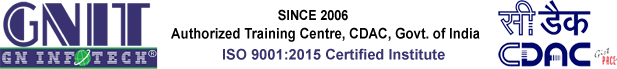ADVANCE ANDROID PHONE APPS DEVELOPMENT TRAINING FOR JAVA DEVELOPER
Android, developed by the Open Handset Alliance led by Google, is a Linux based operating system for mobile devices such as smartphones and tablet computers. Android is now the world's most commonly used smartphone platform and is used by many different phone manufacturers.Android provides a rich application framework that allows you to build innovative apps and games for mobile devices in a Java language environment.
GN Infotech provides the best Android Training in Khanna with below mentioned course curriculum. GN Infotech labs are equipped with latest software so that students can get 100% practical training.
At the completion of training the participant will exhibit the following :
- - Understand Android Architecture
- - Build and deploy Android applications
- - Use different IDEs namely, Eclipse, or Android Studio for android application development
- - Apply Java knowledge for Android Application Development
- - Activate different intents, activities and classes
- - Work on Android broadcast receivers and services
- - Using inbuilt APIs to perform operation like accessing map using Google Web service
- - Implements remote database apps using PHP+MySQL+JSON
- - Build applications like LMS
WHY ANDROID TRAINING AT GN INFOTECH ?
- - Industry Compliant Syllabus
- - Multi-Platform Demonstration
- - Product Based Training
- - Real-Time Case Studies
- - Use of Latest Tools & Technology
- - LCD equipped class room
- - Unlimited Lab facility
- - Faculty drawn from Industries
- - Daily Handouts & Lab Exercise
- - Workshops on New Technologies
TARGET AUDIENCE :
- - Android Phone Application Development
1. Java Fundamentals
2. Java Classes
3. Exception Handling
4. IO Package
5. Util Package
6. Multi Threading
7. GUComponents
8. Event Handling
9. JDBC
10. Socket Programming
What is Android?
Android & Smart Phones
Android & Applications
Setting up development environment
Dalvik Virtual Machine & .apk file extension
Fundamentals:
Android API levels (versions & version names)
Android Resources
AndroidManifest.xml
Uses-permission & uses-sdk
Resources & R.java
Assets
Layouts & Drawable Resources
Activities and Activity lifecycle
Launching Emulator
Editing Emulator Settings
Emulator Shortcuts
Logcat Usage
Introduction to DDMS
Second App:-(Switching Between Activities)
Develop an app for demonstrating the communication between Intents
Form widgets
Text Fields
Layouts
[dip, dp, sip, sp] versus px
Lists
Web View & Web Pages
Option Menu
Context Menu
Sub Menu
Menu from XML
Menu via Code
What is intent ? How many types of intents use in android.
Explicit Intents
Implicit intents
Time and Date
Images and media
Composite
Alert Dialogs & Toast
Popup
Styles.xml
Drawable resources for shapes, gradients (selectors)
Style attribute in layout file
Applying themes via code and manifest file
SQLite Programming
SQLiteOpenHelper
SQLiteDatabse
Cursor
Reading and updating Contacts
Reading bookmarks
Develop an App to demonstrate database usage. CRUD operations must be implemented.
Adapters:-
1.ArrayAdapters
2. BaseAdapters
ListView and ListActivity
Custom listview
GridView using adapters
Gallery using adapters
Hashtable, Hashmap
Broadcast Receivers
Services and notifications
Toast
Alarms
Custom Tabs
Custom Layout
Other Components
Threads running on UI thread
Handlers & Runnable
AsynTask (in detail)
SharedPreferences
What is Tab ? And what is the use of Tab activity.
Live Folders
Using sdcards
XML Parsing, Sax, DOM
JSON Parsing
Using PHP
Maps, GPS, Location based Services
Accessing Phone services (Call, SMS, MMS)
Network connectivity services
Sensors
GCM Services
App Deployment on Google Play Store
Animation
Live project exposure with professional developers